Time Off Tracking
Employees can submit requests, receive supervisor approval and view their leave history. Pending leave requests will display on their supervisor’s Launch Pad.
Schedule Shifts With Ease
Create and manage shifts, floating lunch schedules and create more than one shift per employee.
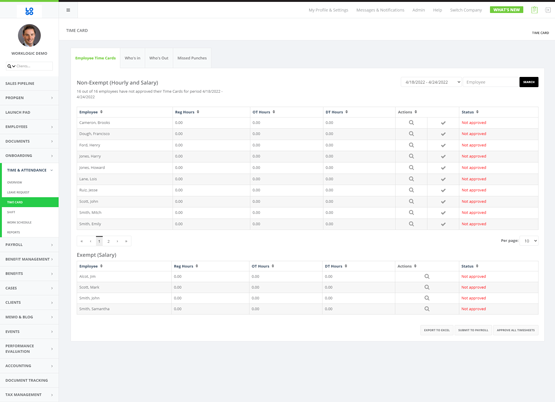
Web-Based Time Clock
Employees can clock in and out on the go, whether at a jobsite or telecommuting. Employees simply log into the Worklogic EPS dashboard on any phone, tablet, laptop or desktop and clock in and out with ease.
Let Us Worry About Compliance
Worklogic EPS’s system logically applies compliance right into the program, enabling you to not only track time and attendance, but to legally manage it.
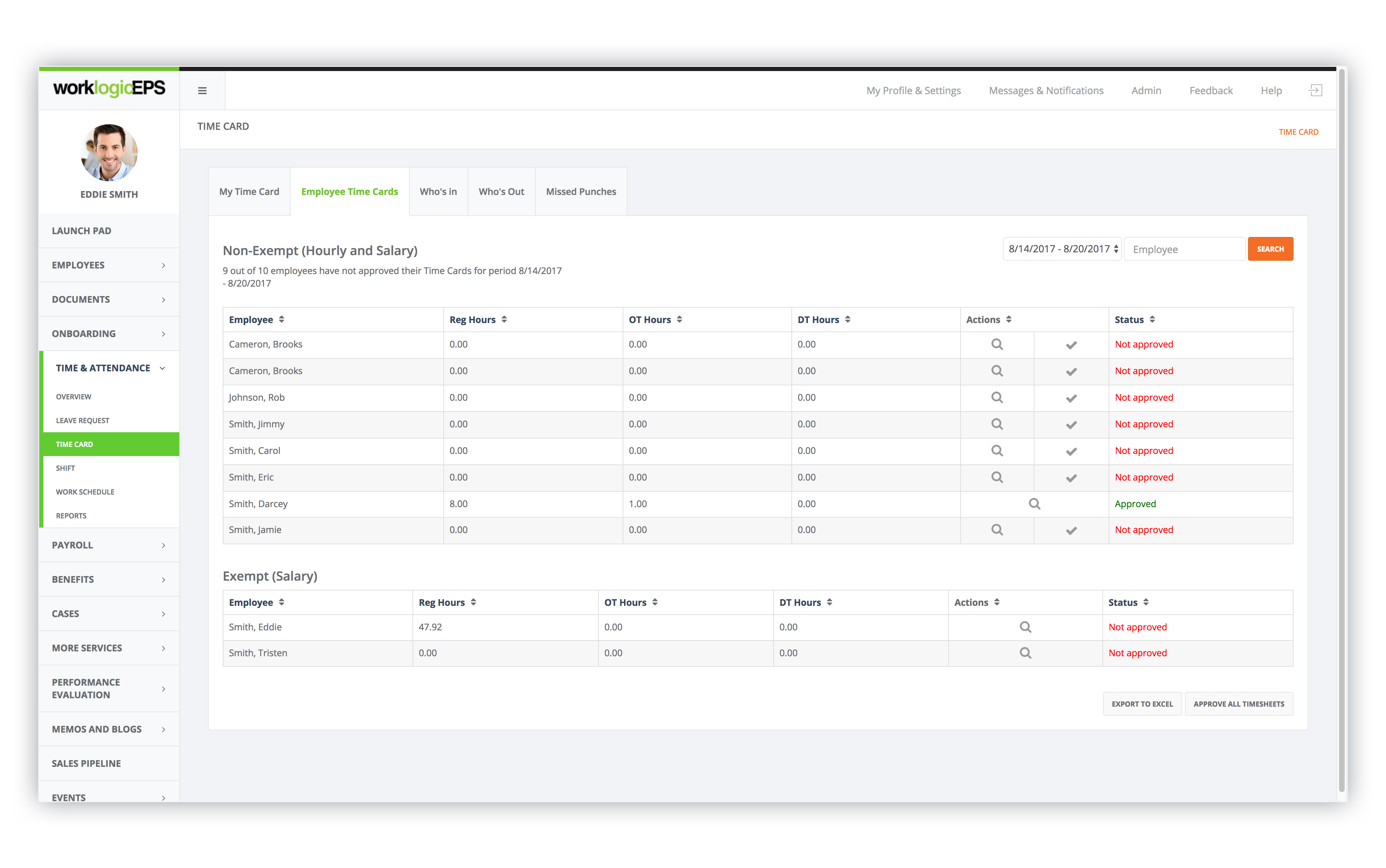
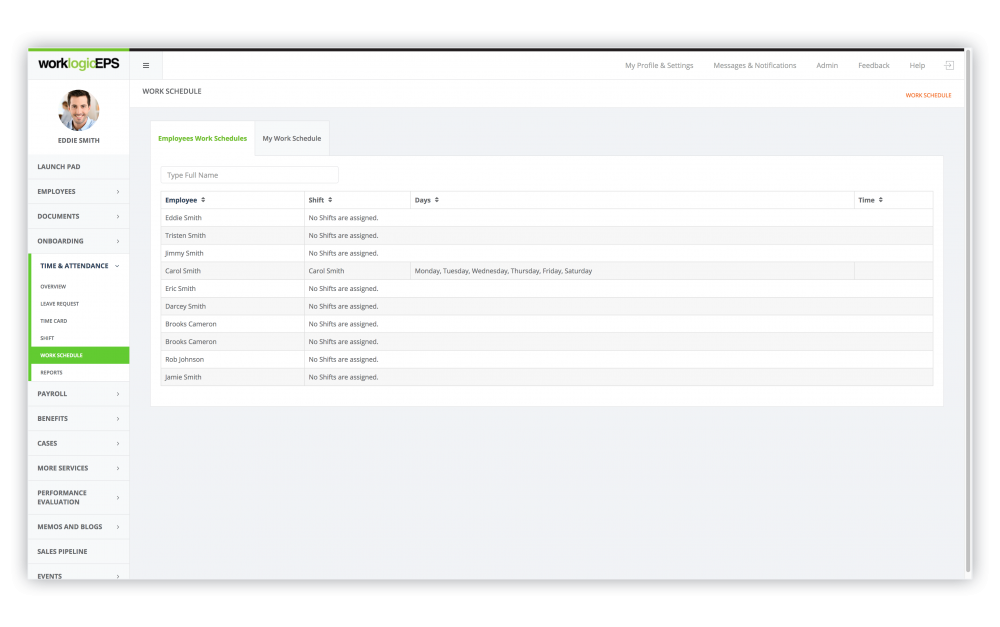
Sync Data Automatically With Worklogic EPS's Payroll System
The generation of your payroll is one click away. Integrated Payroll from Worklogic EPS is a flexible solution that helps you easily manage your organization’s payroll so you can process it accurately and quickly, every time.
No more duplicate entries or transferring files to another costly payroll vendor. Built-in logic addresses complex overtime rules, departmental and divisional costing as well as time off tracking and monitoring.
Employees are paid timely, accurately and in compliance with state and federal labor laws... ensuring their satisfaction and your protection.
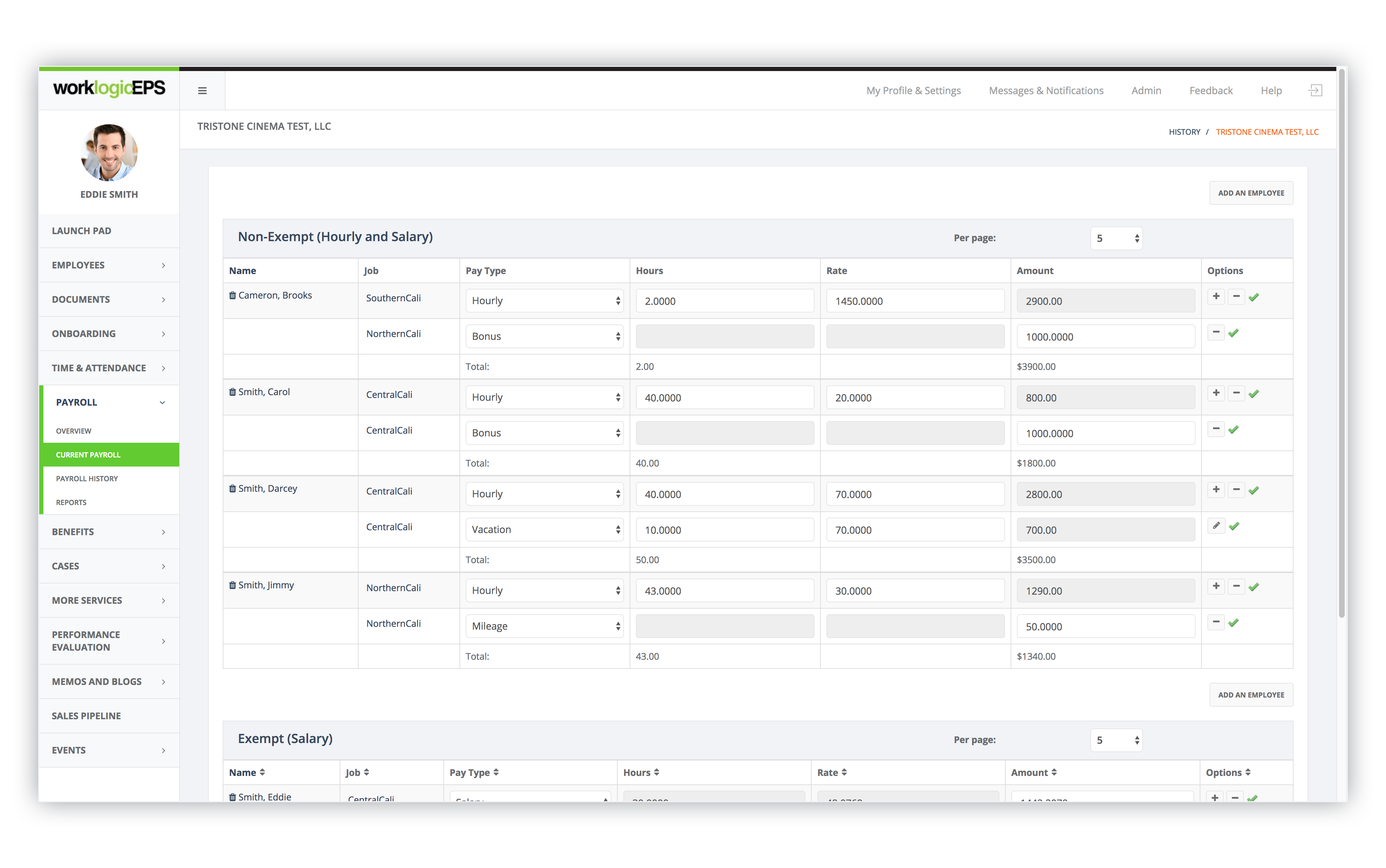
Request Time Off In Seconds
Employees can submit leave requests and report sick days to their managers directly through Worklogic EPS, which are then displayed on their supervisor’s Launch Pad. This module also allows easy access to view PTO history, pending vacation requests and remaining balances in their personal portal.
Approve or Deny Time Off in One Click
After their request is submitted, Worklogic EPS automatically sends an email to the employee’s supervisor with a link to the details of the request and an option to approve or deny the request.
Quickly View Employee Calendar of Leaves
See all employees’ schedules on your dashboard calendar: approved time off, birthdays, holidays and any other event you would like to manually add. Administrators can instantly view employees in and out of the office, missed punches and an overview of employee time cards.

